AACR-Cancer Today Magazine Twitter Chat for Patient Advocates
Thursday, April 15; 6-7 p.m. EDT
What is the #AACR21chat Twitter chat?
The #AACR21chat Twitter chat is a one-hour event that will discuss highlights of the AACR Annual Meeting 2021 from the perspective of meeting participants, including scientists, clinicians, other health care professionals, survivors, patients, and advocates. The chat will be co-hosted by the American Association for Cancer Research (@AACR) and Cancer Today Magazine (@CancerTodayMag).
When does the #AACR21chat Twitter chat take place?
The #AACR21chat Twitter chat will be held on Thursday, April 15, 2021 from 6 to 7 p.m. EDT.
How do I join the #AACR21chat Twitter chat?
You will need a Twitter account to view or participate in the Twitter chat. The hashtag #AACR21chat will be used to designate tweets that are part of the chat. You should include this hashtag in tweets you send in response to chat questions.
You can follow #AACR21chat on Twitter by filtering your Twitter feed to display only those tweets that contain the #AACR21chat hashtag. You can also follow along by using a Twitter chat tool. Both methods are described below.
How does a Twitter chat work?
During the chat @CancerTodayMag will periodically put out a Topic for discussion. Topics will be designated T1, T2, T3 etc. To respond or comment to a topic, include the chat hashtag—#AACR21chat—in your tweet and label each tweet with A1, A2, A3, etc. to correspond to the topic to which you are responding.
To participate in a Twitter chat using Twitter:
- Sign in to your Twitter account.
- To view ONLY the tweets in the Twitter chat (recommended; allows you to follow the conversation seamlessly), filter your Twitter feed to display tweets only containing the #AACR21chat hashtag. To filter your Twitter feed, enter #AACR21chat in the search box your Twitter feed (see below). Click on the “Latest” link below the search box to view the tweets containing #AACR21chat in in chronological order.
- To add your tweets to the chat, remember to include the designated hashtag (#AACR21chat) and include the topic label– A1 for T1, A2 for T2, etc.– in every post.
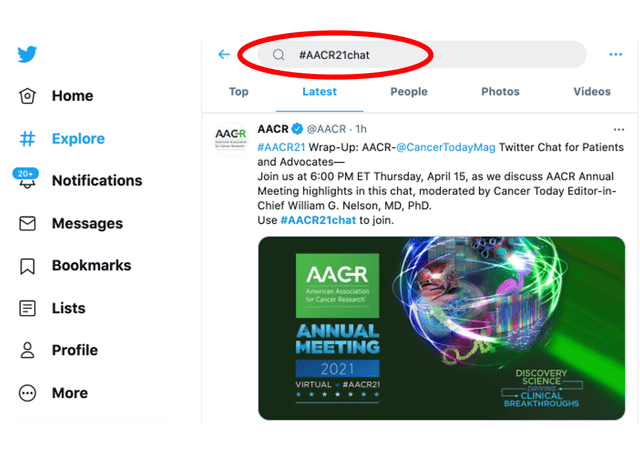
To participate in the chat using a Twitter chat tool:
Twitter chats that include many participants can move fast. Some find it easier to follow and participate in the chat by using a Twitter chat tool. However, before you use a Twitter chat tool, be sure to sign into Twitter and ensure that your account privacy settings allow anyone to see your tweets.
